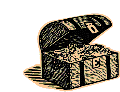ATH Website Maintenance
1. Website Update Tasks
The setter will need to update this ATH website before, during, and after their Hunt. Hopefully this shouldn't be too onerous a task, and some notes are provided below to help.
During 2008, undertook some basic revamping of the website to hopefully make it a little easier to maintain. To do this, he used the Adobe Dreamweaver HTML Editor. This does not mean that all future updates need to be performed with that tool, but it would be helpful if the basic page template and library item references can be respected in order to facilitate future site-wide updates.
The website updates that will likely need to be performed as part of a Setter's tenure include:
- Publish brief news items before, during and after the Hunt in the Latest ATH News noticeboard on the home page;
- Publish the Armchair Treasure Hunt itself on the appropriate date;
- Publish the solution, results, notes and tales once the Hunt is closed;
- Add your Hunt to the historic archive as part of the above activity.
Some help and pointers are given below on each of these tasks. Before that, though, some website related prepration needs to be undertaken.
2. Pre-Hunt Preparation
Well in advance of publishing the Hunt, the setter needs to prepare for maintaining the website:
- Ensure that you have acquired any Website Editing and FTP tools that you need to update the ATH site, and that you are familiar with using them.
- Contact the Webmaster to get 'control' of the ATH website. You should be given sole 'control' of the website for the duration, but check that there are no outstanding website updates planned - need to avoid different people making changes to separate copies of the HTML pages.
- It is advisable to take a local copy of the ATH website. You can then make updates to local copies of the HTML files, and validate them before uploading to the live site.
- Familiarise yourself with the website structure, particularly those areas that you will need to make changes to.
3. ATH Website Design Principles
For the Armchair Treasure Hunt website itself, there are a few basic design principles that should be adhered to. The setter is of course free to do whatever they like for a web-based Hunt.
- Adhere to Standards: The website should adhere to HTML and CSS standards. Pages can quickly be validated using the W3C HTML Validator and CSS Validator if required before being uploaded.
- Use the CSS Stylesheet: HTML pages should not contain any styling at all. All style definitions should be applied via the website cascading stylesheet ⁄css⁄ath.css. Please use existing styles where appropriate.
- Use the Page Template: All pages in the website are based on a standard DreamWeaver template, and all new pages created should adhere to and reference this template (⁄Templates⁄StandardAthPageTemplate.dwt). This is so that if the template is modified, all pages in the site can be updated accordingly. Even if you are not using DreamWeaver, you can achieve this by using an existing page as a starting point for your new page, and making sure you do not remove the template reference near the start and end of the HTML source. The DreamWeaver template references are inserted as an HTML comment InstanceBegin and InstanceEnd pair at the start and end of the page.
- Library Items: Any HTML source that appears in multiple pages has been set up as a DreamWeaver library item so that future changes can be automatically applied to all instances. In particular, the navigational elements have been created in this way. The DreamWeaver library item references are inserted as an HTML comment #BeginLibraryItem and #EndLibraryItem pair around the library source code. The Library source code items are stored in the ⁄Library folder.
- Navigation Styling: The context-sensitive styling of navigation links (the text colour of the current page; disabling the mouse-over effect of current page) is achieved using the combination of current page type and link type. The current page type is defined in the <body> tag e.g. <body class="set_website_page">. Matching page-link pairs are then all specified in ⁄css⁄ath.css for the <div id="sidebar"> and <div id="tabnavbar"> style definitions. The important thing is that if you create a new page, make sure it has the correct body class specified.
- External Links: All links to external websites should be opened in a new window/tab via the <a href="url" target="_blank">text<⁄a> HTML markup.
4. Updating the ATH News Headlines
There's no need to mount a 24 hour news service, but the key announcements regarding your Hunt should be announced in the 'Latest ATH News' headlines box on the home page:
- Announce the publication date of the Hunt well in advance.
- Make an announcement once the Hunt is published with an appropriate link.
- Post a reminder about the closing date a week before submissions are due in.
- Give details of where and when the post-Hunt Prize-Giving Ceremony will take place.
- Make an announcement as soon as the solution and results have been published.
It should be very easy to make these HTML updates, and a template news list item <li><⁄li> can be found commented out in the HTML source of the home page in the <div id="newsbox"> panel. There may well still be news items from the previous Hunt that you can use and update.
5. Publish the Armchair Treasure Hunt
The details of ATH publication may vary slightly depending on the type of Hunt being published, but the following instructions cover both a web-based Hunt and a single PDF document.
The 2017 Hunt has taken a different approach to the website structure; this section is out-of-date and has been removed until after the 2017 Hunt.
Once you have uploaded the ATH, index pages, and notes pages to the live site, check that everything is okay, and then announce ATH publication on the site home page.
6. Publish the Solution, Results, etc.
The Solution, Results, Tales and Setter Notes are all produced and published in the Archive section of the website for the appropriate year e.g. in the ⁄archive⁄2013⁄ folder. Pages also exist in the archive to provide a link to the Puzzle and the Poster. Publishing these six pages is thus a major part of the ATH archiving process. You can see examples of these pages under any previously archived ATH.
If the ATH puzzle was in the form of a single PDF document, that file should be archived to e.g. ⁄archive⁄2013⁄docs⁄puzzle2013.pdf.
For a web-based Hunt, copy all the files comprising the ATH into the e.g. ⁄archive⁄2013⁄ATH2013⁄ folder. The main index page is thus copied from ⁄current⁄hunt⁄index.html to ⁄archive⁄2013⁄ATH2013⁄index.html, and is the page to link to when referencing the archived puzzle.
Again template files and an appropriate sub-directory structure has been set up in the ⁄archive⁄YYYY⁄ folder. The instructions for using these templates to create the next year's ATH archive can be found in the ⁄archive⁄YYYY⁄ReadMe.txt document in that folder. The examples from previous years' Hunts should also act as a useful guide as they were all produced using these templates.
Once you have created these files and added the content, make an announcement on the ATH home page that the solution, results etc are now available. Also see the guidance on publishing the solution and generating the results by marking the entries.
7. Archive the Armchair Treasure Hunt
A large part of the archiving process is producing and publishing the Puzzle, Solution, Notes, Tales, Results, and Poster pages as described in the section above. The other steps that need to take place are shown below. Note that in recent years the archiving work has been done by ATH administration after the hunt is complete and the setter hands back web site 'control'.
- Update the ATH Archive Index page by adding a row for the now completed Hunt. Add year, setter, theme and treasure site location details as per the previous examples, and add a link via the year column to the newly archived Hunt.
- Similarly update the ATH Roll of Honour page with details of the wining teams, again adding links to puzzle and results pages of the newly archived Hunt. An HTML table row template is provided in the commented out HTML source.
- If you want to add a link to your ATH Poster in the archive, produce a small icon image (100 pixels x 100 pixels), and use it to add a link to the archived poster on the ATH Poster Archive page. Following the existing ATH examples to add a new row to the table.
- If you have spotted any errors in these instructions or on the site, or feel the website or process could be improved in any way, please contact the Webmaster to discuss.
And that's all there is to it!